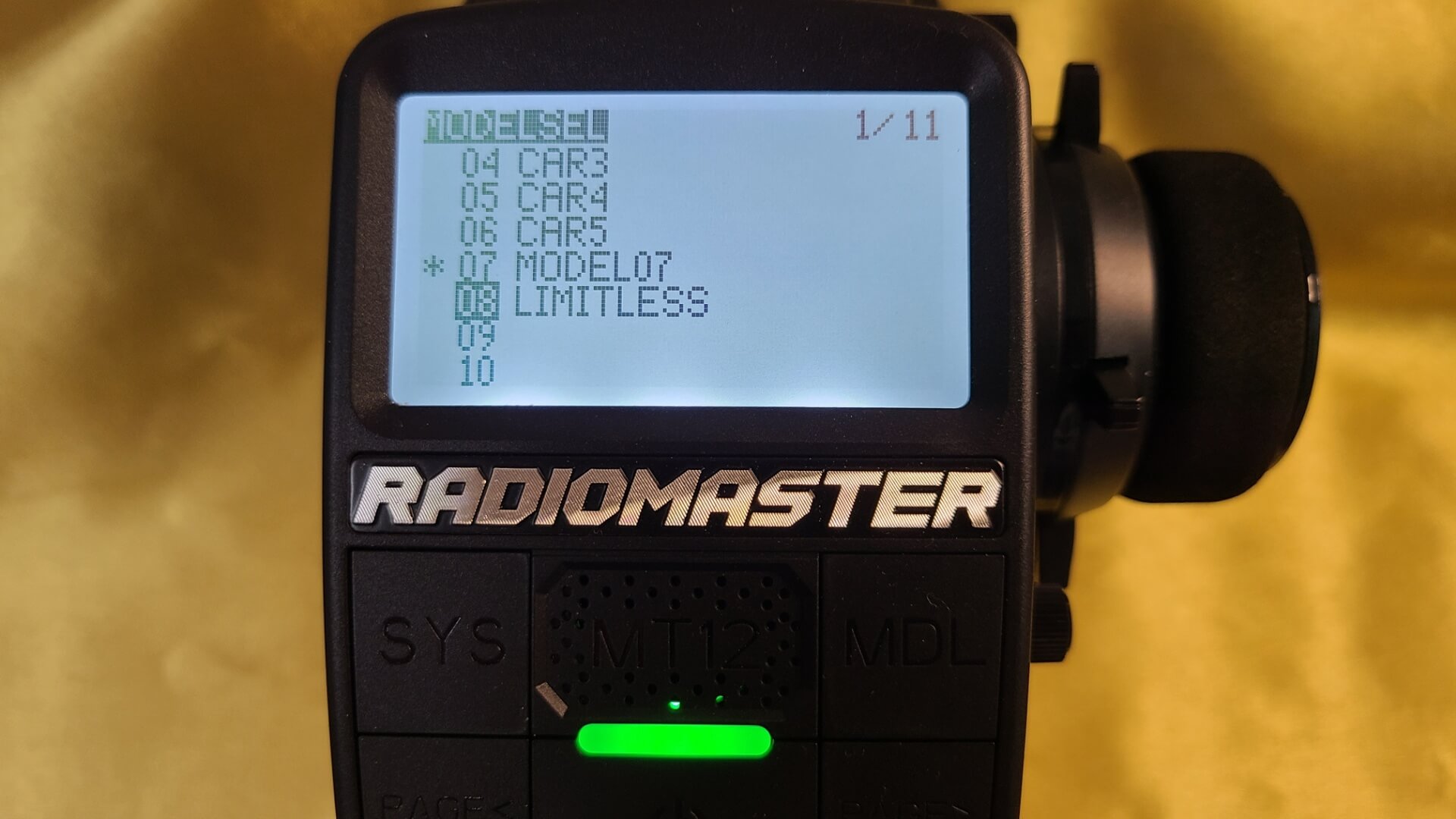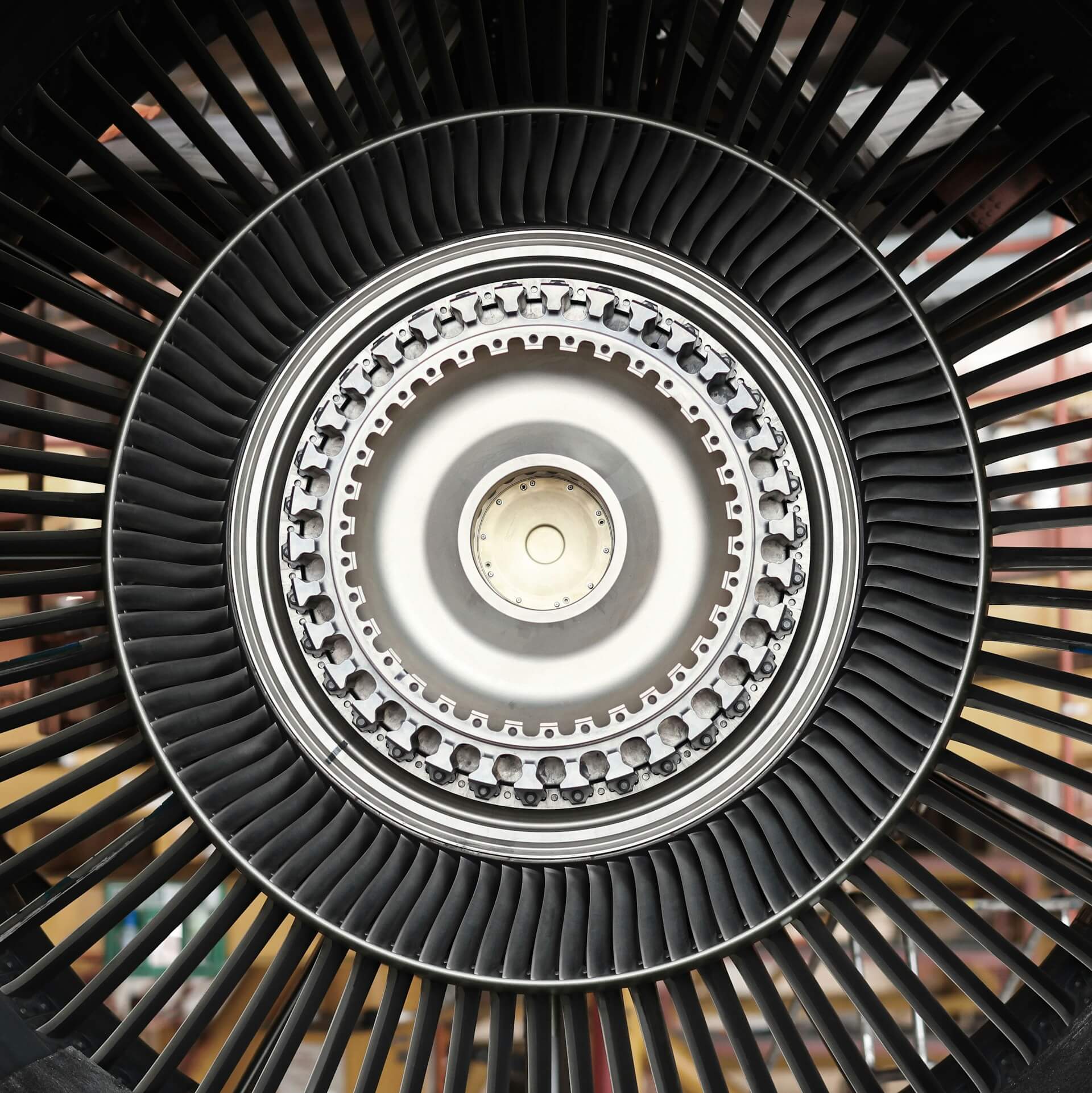We recommend using the Radiomaster MT12 transmitter due to its support for ExpressLRS open-source long-range transmission protocol. After all, our aim is to enable you to race beyond the visual range.
Most of us are used to having transmitter dual rate dials right at our fingertips so that we can quickly adjust how much we can steer or how fast our RC vehicle can go. However, this feature doesn’t come with the stock MT12 by default. It does, instead, include two programmable dial buttons.
Thus, let’s look at how we can program those two knobs – P1 and P2 into dual-rate dials. The entire tutorial is clearly explained in our step-by-step tutorial video below. It also explains how to set dual rates for brakes.
However, we also wish to take an in-depth look at how these dial buttons are actually programmed.
MT12 Global Variables in EdgeTX
The MT12 comes with the EdgeTX radio transmitter firmware and it is an immensely programmable platform. One of its most compelling features is the presence of global variables. According to the EdgeTX manual, global variables are variables whose values are shared across all the configuration screens of a model. Their values can be used in weights, offsets, differential, expo settings, outputs, and more.
What it means is you can use global variables to link different configurations together. Each configuration is shown on different screens on the transmitter. So, when you configure a specific setting on a screen, you can read its data on another screen via the global variables.
Global variables are like wires or connectors that connect multiple EdgeTX settings together.
The best example is to use global variables to control the rates of buttons and switches like what we are doing for dual rates.
Mapping Global Variables to Inputs
On the Inputs screens, we can map the global variables to respective inputs on EdgeTX. In our context of creating dual rates, we mapped the Global Variable 1 (G1) to steering and G2 and G3 to throttle. Why two variables are mapped to throttle? Because we need to split the throttle to forward (G2) and reverse (G3).

Programming Via The Special Functions
The final step is to take whatever we have set and put them all together inside Special Functions. Think of these functions as microcontrollers that let you program specific functions or behaviors. In this case, we want to control the level of steering and throttle.

According to the first function in the image above, we are telling the transmitter to adjust the Global Variable 1 (G1) value when the S1 dial is turned (S1 is actually the physical P1 dial button).
So when the P1 dial knob is adjusted, it will send its signal to the steering input configuration where its weight value is mapped to G1 as shown below. Therefore, G1 now holds the adjusted signal value of P1. And since the steering is mapped to channel 1 under the Mixes configuration, the steering will now behave according to the position of the P1 knob.